Convert Selection To Report
If a non empty range (two or more cells) is selected, this context aware action is available.
On using the Convert selection to report action button, xpna will try and build a grid based report from the selection.
A set of cells like this:
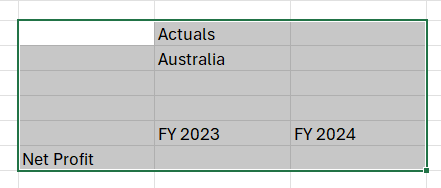
Will be treated like this:
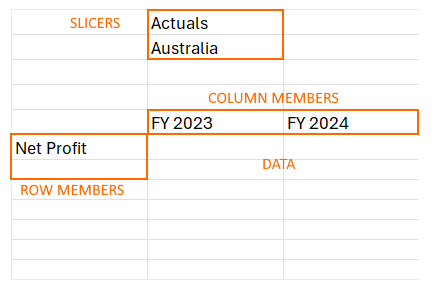
To create a report that looks like this:
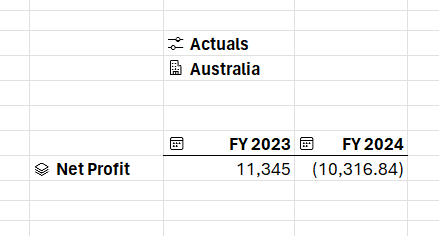
The xpna.DATA functions that are inserted will use the correct reference types for the members on slicers v rows v columns, so when a user drills down on a row or column member, the new data cells created refer to the relative members correctly.
Resolving Members
When resolving members, xpna will try and find an exact match for the text in the cell amongst the names (captions) of all the members that it knows about.
If it finds a match, it will create an xpna.MEMBER function in the cell for that member.
If it does not find a match, a member resolver will be shown to assist the user with finding the correct member.